Change User Name in Apple Mail
| Overview:
How to update your email username to your email address if you are using Apple Mail as your email client.
Note:
- In this instruction, username is the name of the user e.g. smith or jame.low or david.joes.
- Email address is username@domain.com where username can be simth and email will be smith@domain.com.
- username@domain.com also represent that domain.com is your email domain name e.g. joe@macrocraft.com so domain.com is macrocraft.com.
Steps:
- Open Apple Mail and select Mail > Preferences....
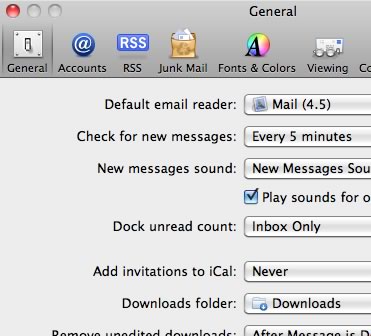
- Select the Accounts you want to perform the update.
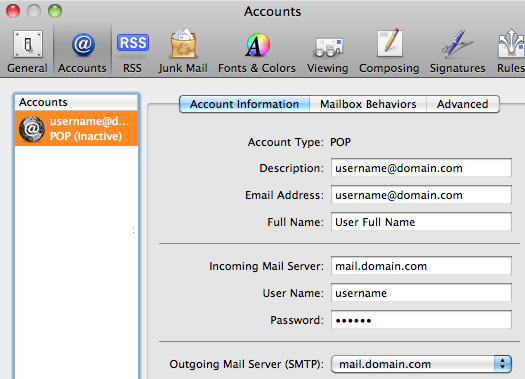
- Select Account Information Tab. Change your User Name to your email address.
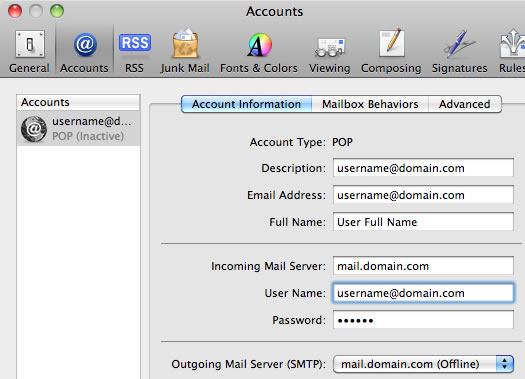
- Still in 'Account Information' Tab, under 'Outgoing Mail Server (SMTP)' field, select mail.domain.com (select smtp with your domain name).
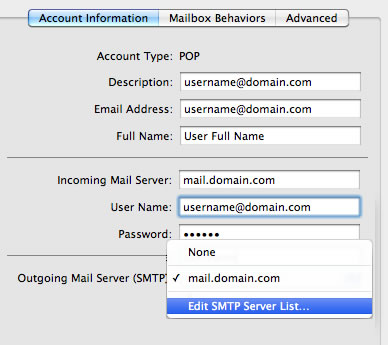
- In the selection list choose 'Edit Server List'
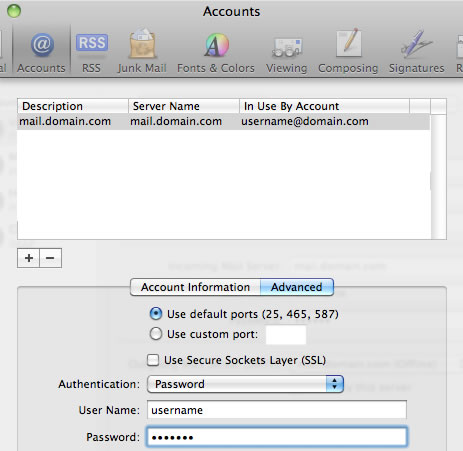
- In 'Edit Server List', select your smtp with your domain name, select Advanced, and change User Name from username to emai address.
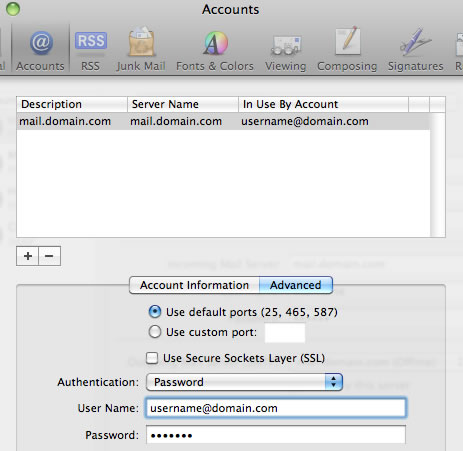
- Close Apple Mail Preference windows and Save setting.
|
 Add to Favourites Add to Favourites
 Print this Article Print this Article
|
Powered by WHMCompleteSolution